Serverless CI/CD
This project involves developing a ToDo application with a serverless architecture
This project is continue with the previous project: Serverless Deployment of a ToDo application. Check this blog: https://neel-soni.hashnode.dev/serverless-deployment-of-a-todo-application
Lets begin with implementing CI/CD.
After successfully deploying the project, visit the serverless website and log in.
Go to Apps > Select the service (project) > Click on 3 dots > Click Settings.

In the settings, select CI/CD. then connect GitHub and AWS one by one.
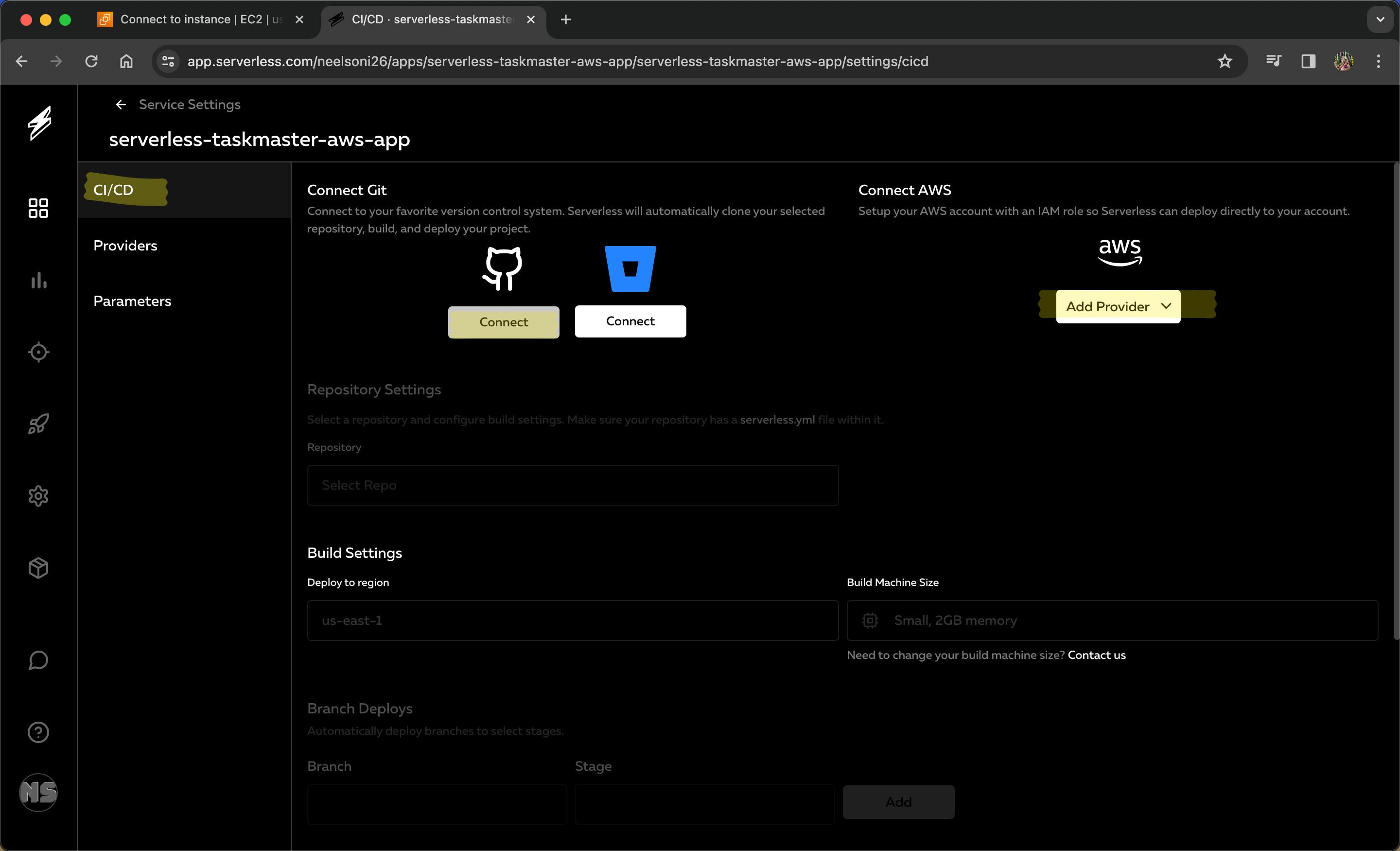
For AWS, use Access key ID and Secret access key.
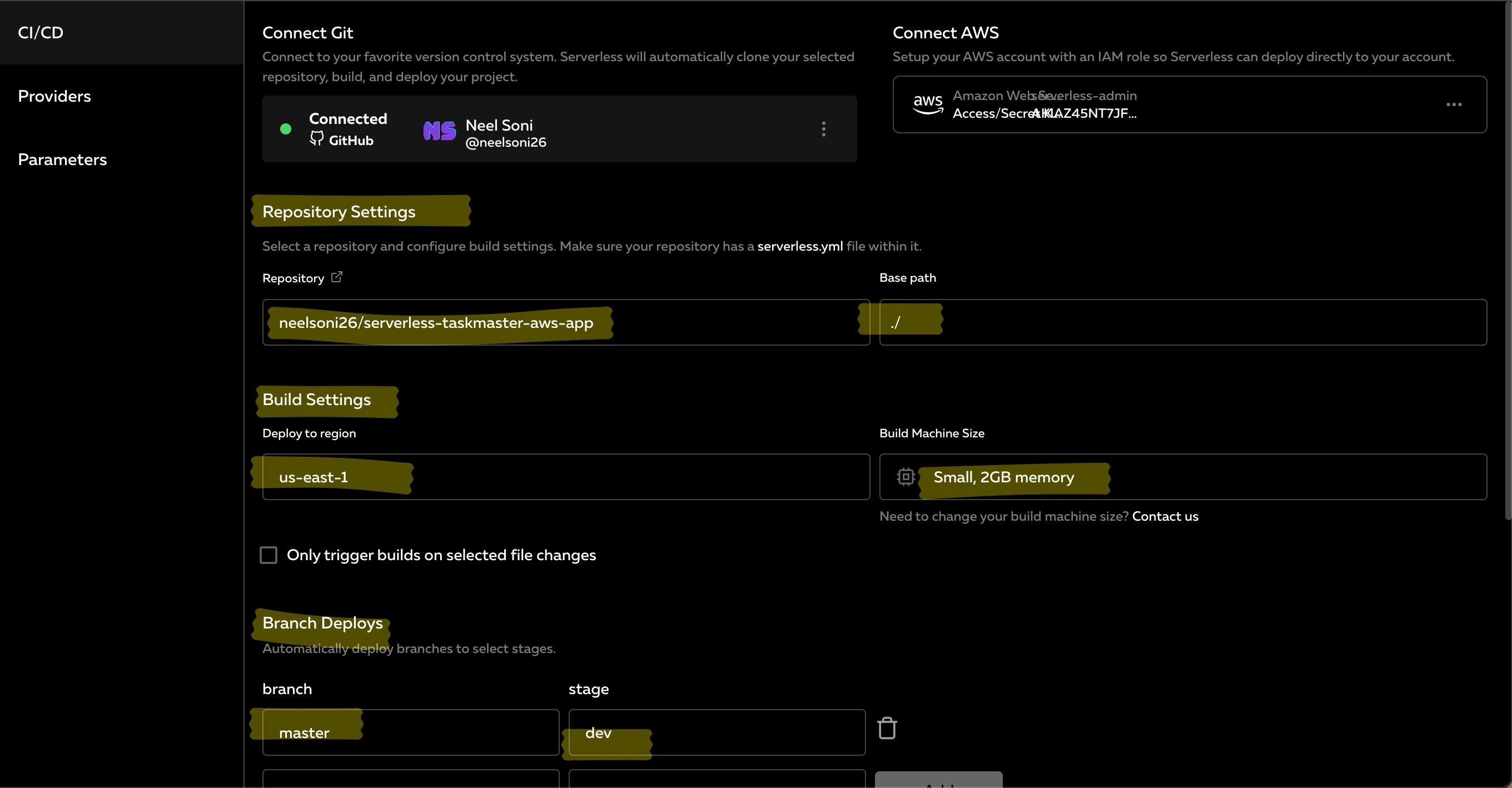
After successful connection,
Repository settings
- Choose the repository and the path of the serverless.yml file (./ is root folder)
Build settings
- Select region and machine size. (This is where the serverless will create a machine for build)
Branch Deploys
- Select the branch and stage.
Notifications
- Choose service for notification of deployement such as Email.
That’s it. Now let’s make some changes in the repository.
After a bit change, I am going to commit the change.
Now, go to the serverless website, select project. You will get the deploying status.
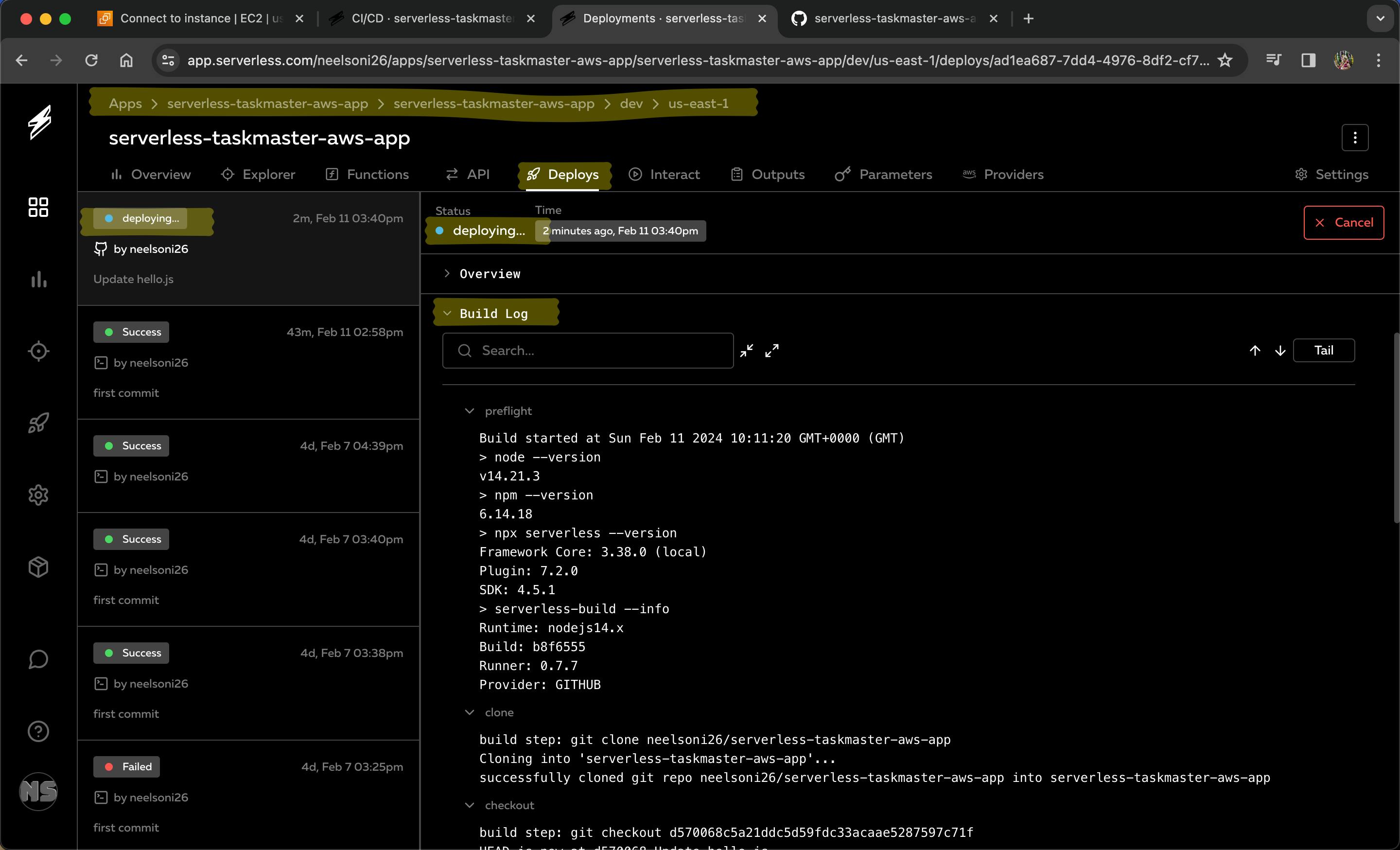
After a while, the status will be changed.
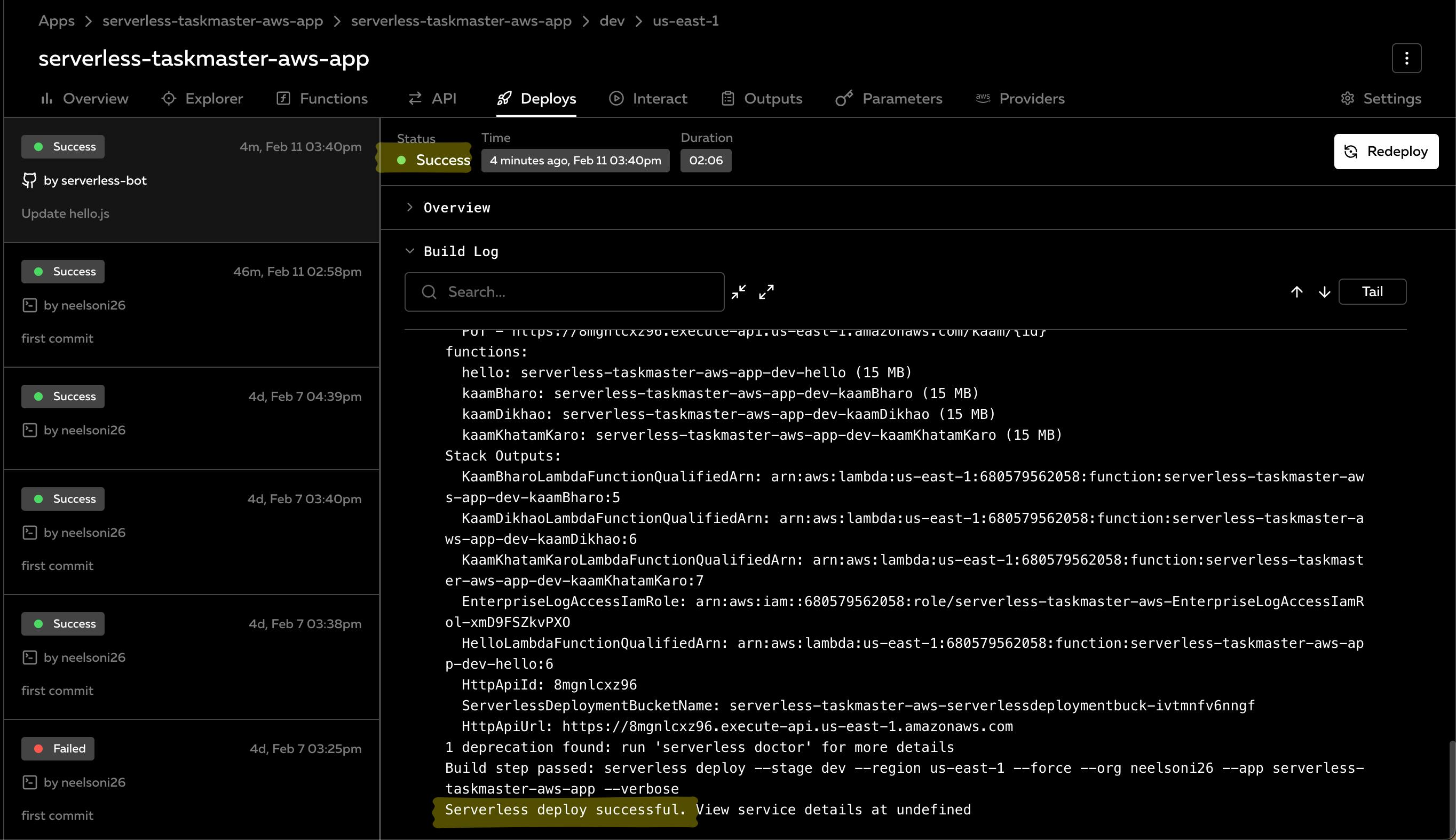
You can check the above image for the successful status.
The update is also reflecting on the api:

That’s it. In this blog, we have successfully configured serverless CI/CD for a ToDo app.
If you liked my work, kindly like the blog and share it 🚀
Thank you!
